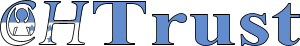CH Trust recently experienced an issue through no fault of our own where our emails were being marked as Spam (or Junk) email. This resulted in our supporters not receiving the emails sent out to them, even though they wanted to receive them. Various changes have been made to the way our emails are sent to try and prevent this happening again in the future. However, some of our emails are still not being delivered due to aftereffects of our initial problem.
Our emails may be getting delivered to your Spam or Junk email folder. If you would like to receive the emails normally again you will need to mark the emails from CH Trust in your Junk/Spam folder as not being Junk/Spam emails.
Every email program does this differently, but most have some mechanism for doing this. Below are links to instructions for how to mark emails as not junk/spam for three of the most popular email clients:
- Microsoft Outlook - Overview of the Junk Email Filter (microsoft.com)
- Google Mail - Mark or unmark as spam in Gmail - Computer - Gmail Help (google.com)
- Apple Mail - Report and block spam in iCloud Mail – Apple Support (UK)
If you think you should have had an email from CH Trust, but you have not received anything, please get in touch. CH Trust is receiving email from our supporters, so feel free to send us an email. However, you may wish to provide another form of contact that can be used to respond to your inquiry in this instance.